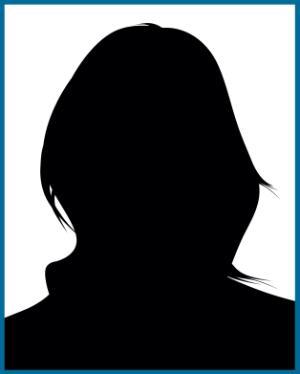Photo Guidelines for Online Submissions
Submitting a photo online for your VCU Campus Card can be easy as long as you understand our expectations. Your image must accurately represent what you currently look like and also meet our Photo Standards. Review the information below to help you select or take a good photo for your ID before you submit an ID Request Form online.
- Do use a current image of yourself (less than 3 months)
- Do have normal contrast and lighting
- Don't use photo filters
- Don't Photoshop yourself into a photo
- Don't have someone else in the photo with you
- Don't take a photo of a photo
Photo Examples
Bad Photos
DENIED
Don't have too much hair in or close to your eyes.


DENIED
Don't use a random selfie. Don't have other people behind you.


DENIED
Don't zoom in too close to your face or cut off any part of your head.


DENIED
Don't use side profiles where the position of your head or body is turned away from the camera.


DENIED
Don't use a random selfie with an exaggerated facial expression.


DENIED
Don't use a car selfie. Don't use your hands.


Good Photos
APPROVED


APPROVED


APPROVED


APPROVED


APPROVED


APPROVED